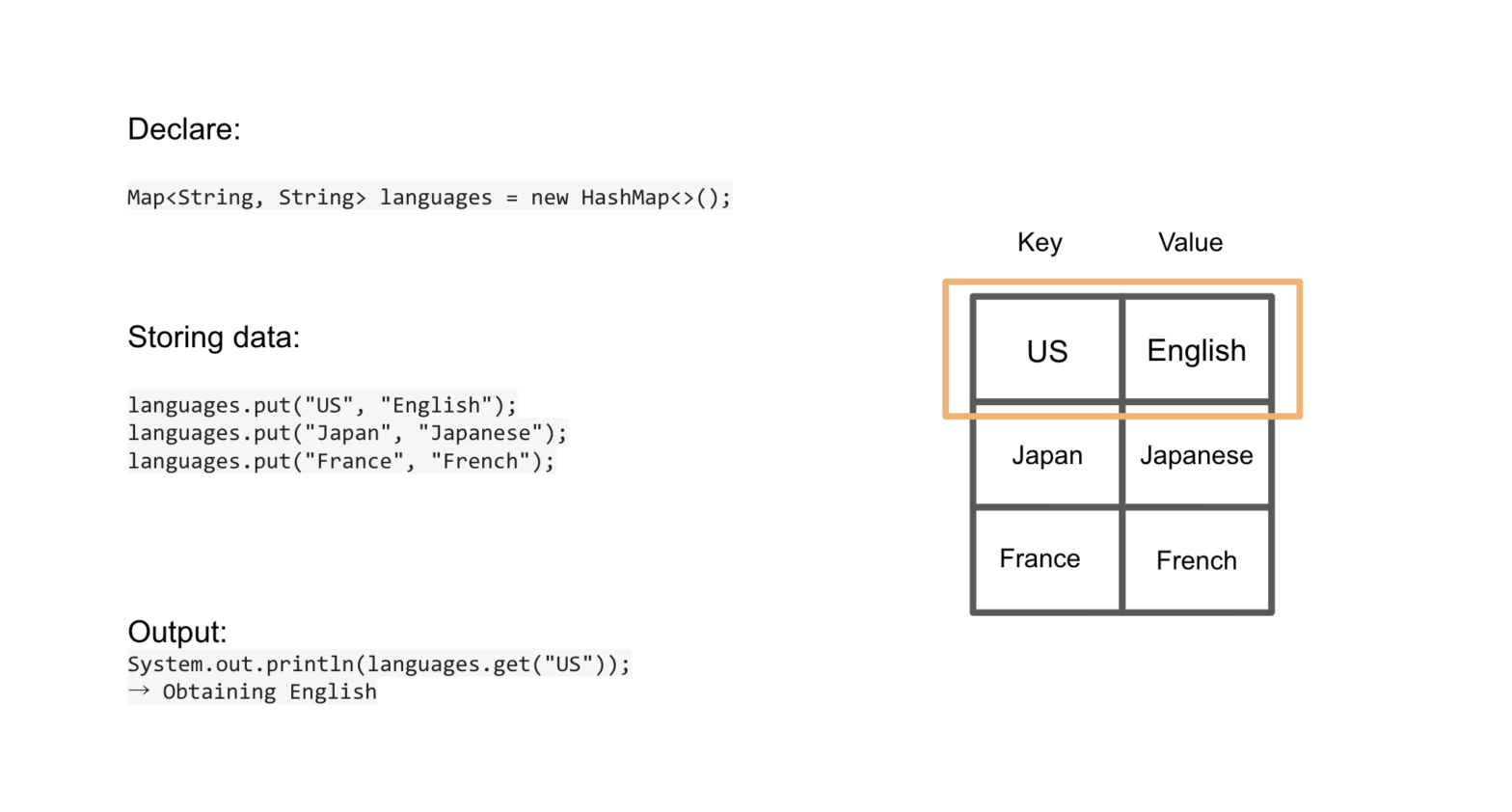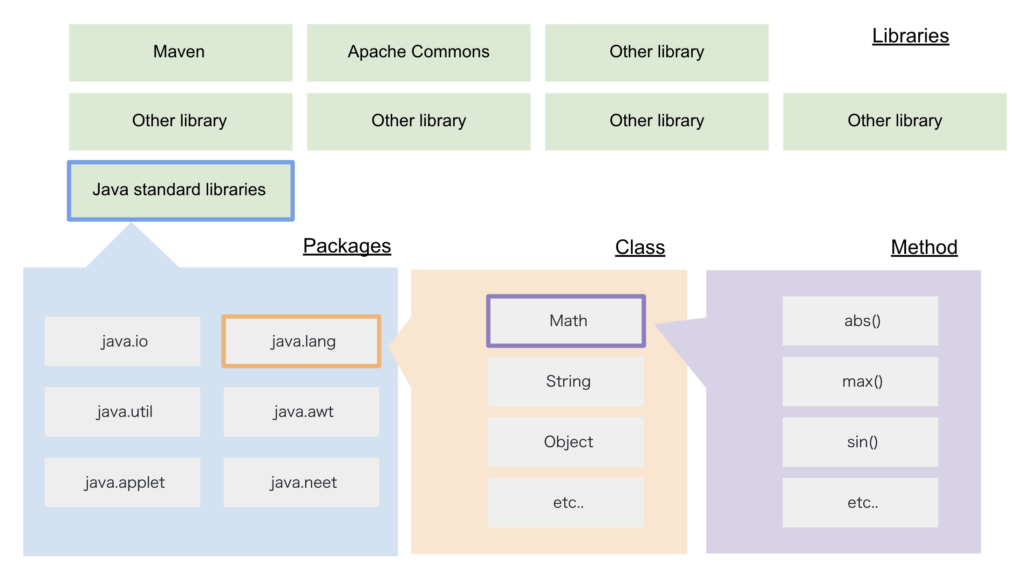I'm sometimes confused how to access data when I use array, arraylist, and map at the same time. So I organized my thought about it.
How to access data using array
let's see how to access data from array.
Declaring array
Data_types[] array_name = new Data_types[];
//Example
String[] prefecture = new String[8];How to access data from array
- variables_name[〇〇]→ take 〇〇th variables from array
- variable_name.length→take length of array.
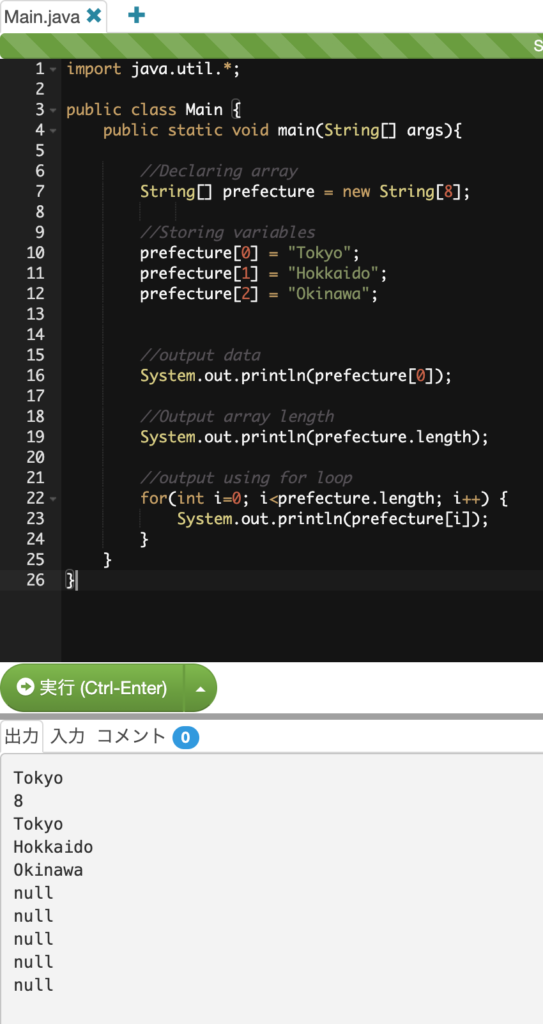
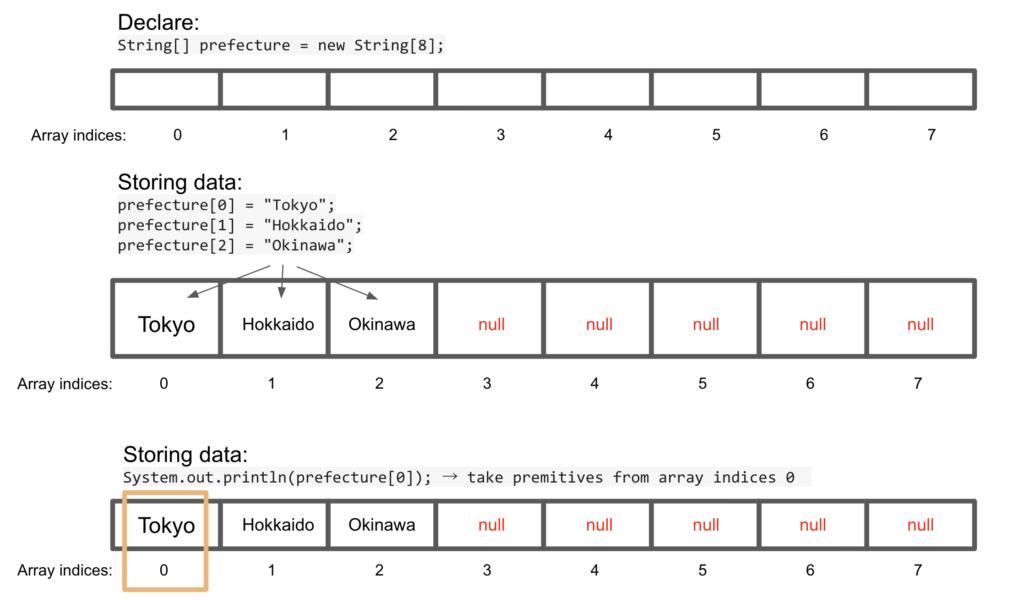
import java.util.*;
public class Main {
public static void main(String[] args){
//Declaring array
String[] prefecture = new String[8];
//Storing variables
prefecture[0] = "Tokyo";
prefecture[1] = "Hokkaido";
prefecture[2] = "Okinawa";
//output data
System.out.println(prefecture[0]);
//Output array length
System.out.println(prefecture.length);
//output using for loop
for(int i=0; i<prefecture.length; i++) {
System.out.println(prefecture[i]);
}
}
}How to access data from ArrayList
Here's how to declare arrayList and access data.
Declaring ArrayList
List<data_types> list_name = new ArrayList<>();
//Example
List<String> prefecture = new ArrayList<>();
Indices doesn't have to be defined unlike array because ArrayList is a variable length Collection class.
How to access data from ArrayList
- Storing data to ArrayList:List.add(Objects);
- Obtaining 〇〇th data from ArrayList:List.get(〇〇);
- Obtaining length of lists:List.size();
ArrayList can only store objects, not primitives like int, float, double.
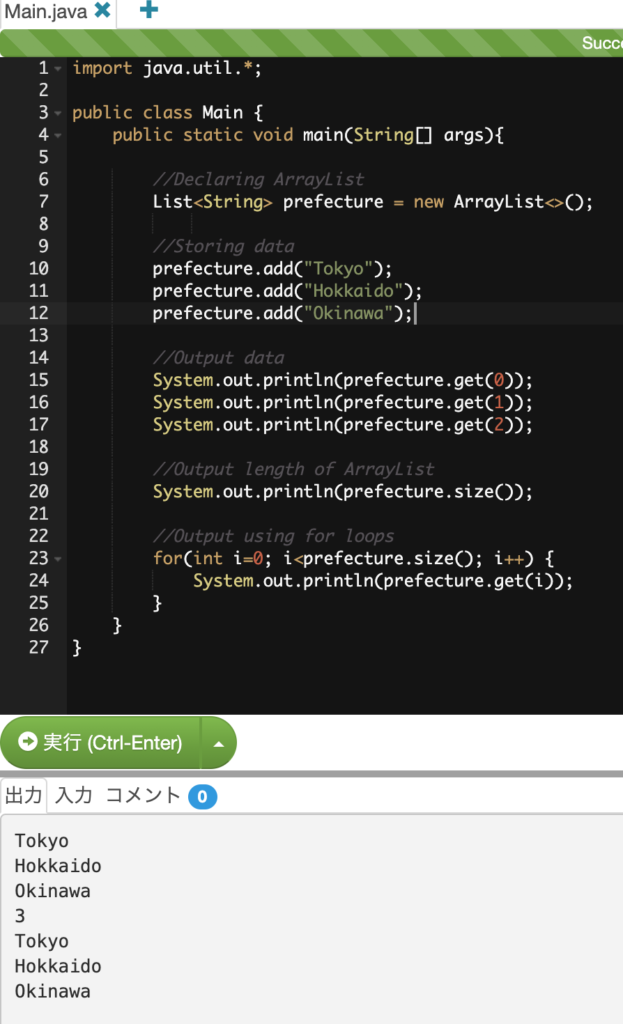
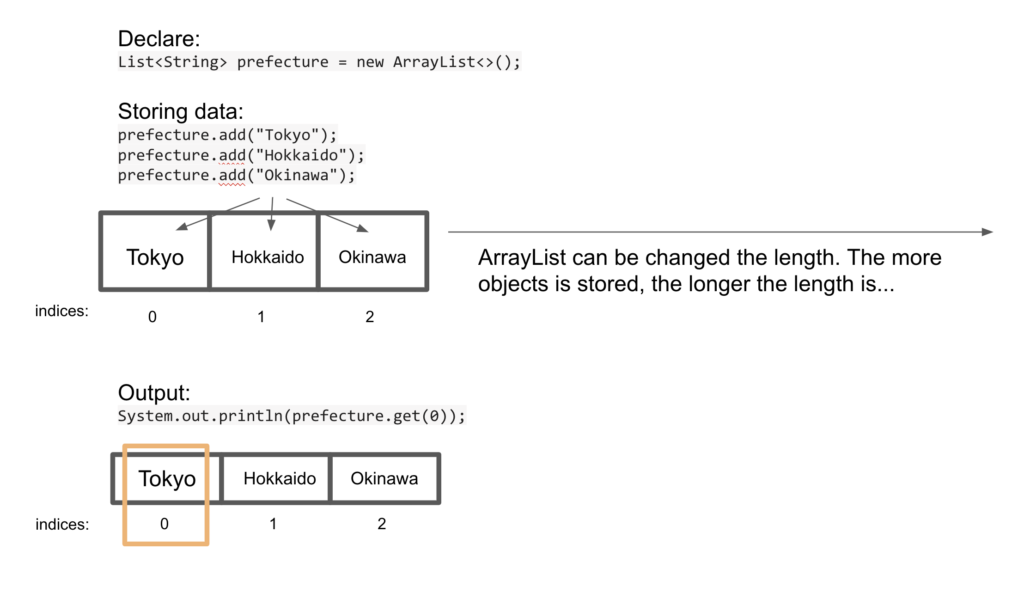
import java.util.*;
public class Main {
public static void main(String[] args){
//Declaring ArrayList
List<String> prefecture = new ArrayList<>();
//Storing data
prefecture.add("Tokyo");
prefecture.add("Hokkaido");
prefecture.add("Okinawa");
//Output data
System.out.println(prefecture.get(0));
System.out.println(prefecture.get(1));
System.out.println(prefecture.get(2));
//Output length of ArrayList
System.out.println(prefecture.size());
//Output using for loops
for(int i=0; i<prefecture.size(); i++) {
System.out.println(prefecture.get(i));
}
}
}How to access data using Map
Here's how to declare and access data from Map.
Declaring Map
Map<Data_type, Data_type> Map_name = new HashMap<>()
//Example
Map<String, String> languages = new HashMap<>();Map is needed to be defined two data types as it store two types of data as the pair : Key and Value.
How to access data from Map
- Adding data to Map:Map.put(key, value);
- Obtaining data from Map:Map.get(key);
- Obtaining Map length from Map:Map.size();
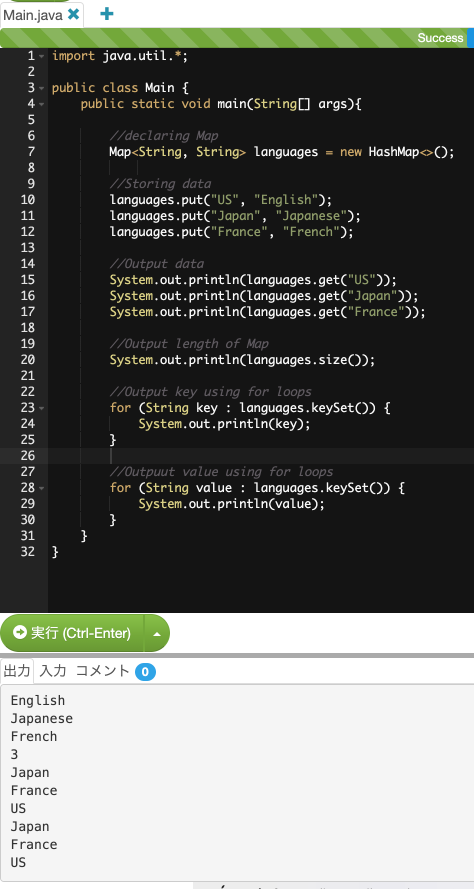
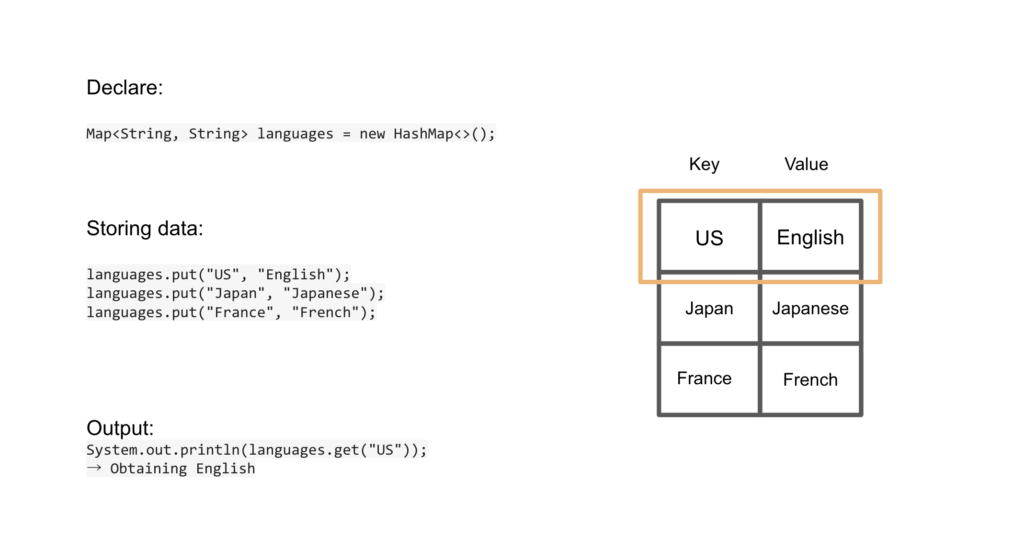
import java.util.*;
public class Main {
public static void main(String[] args){
//declaring Map
Map<String, String> languages = new HashMap<>();
//Storing data
languages.put("US", "English");
languages.put("Japan", "Japanese");
languages.put("France", "French");
//Output data
System.out.println(languages.get("US"));
System.out.println(languages.get("Japan"));
System.out.println(languages.get("France"));
//Output length of Map
System.out.println(languages.size());
//Output key using for loops
for (String key : languages.keySet()) {
System.out.println(key);
}
//Outpuut value using for loops
for (String value : languages.keySet()) {
System.out.println(value);
}
}
}