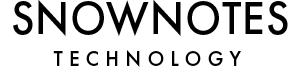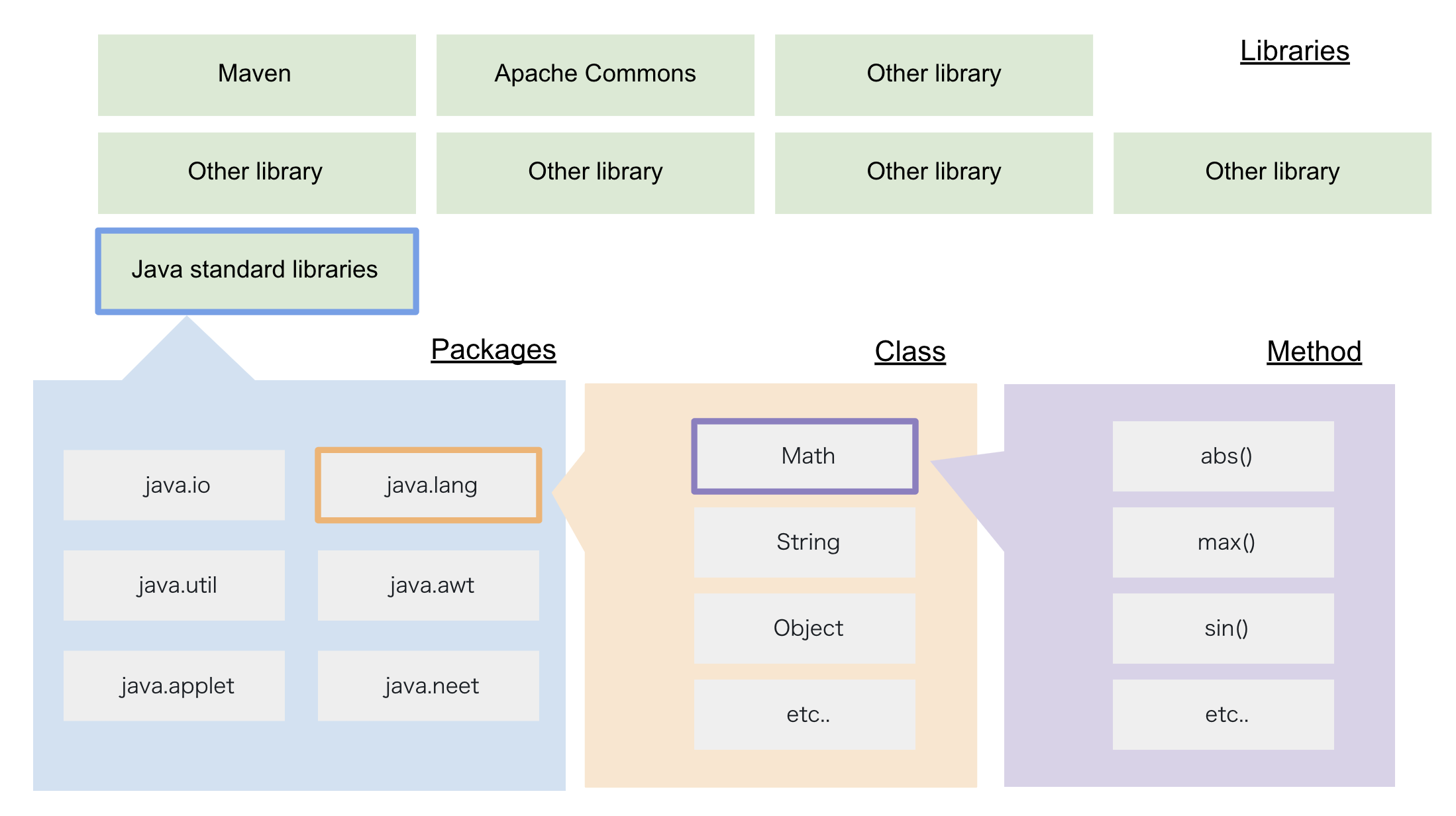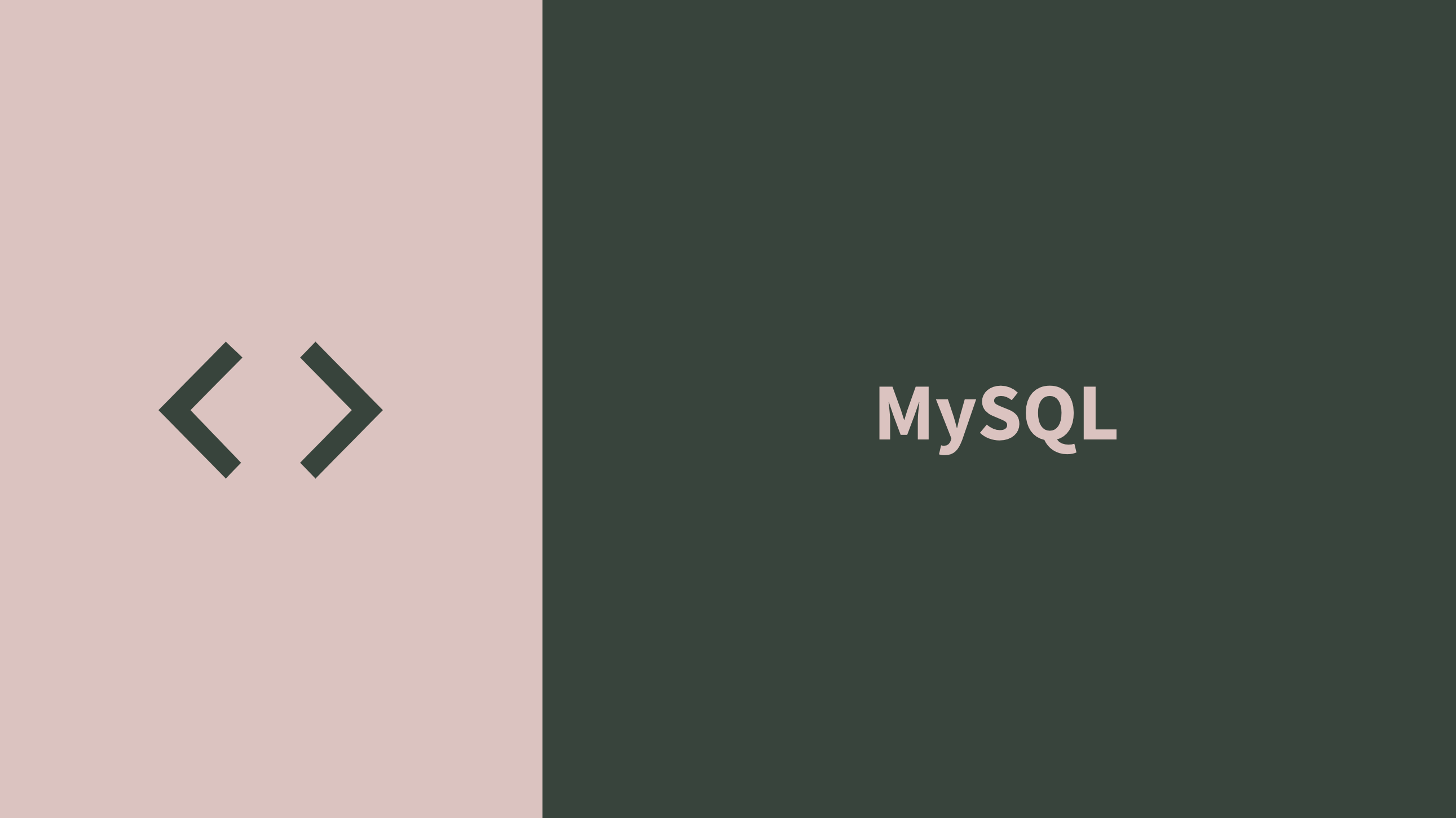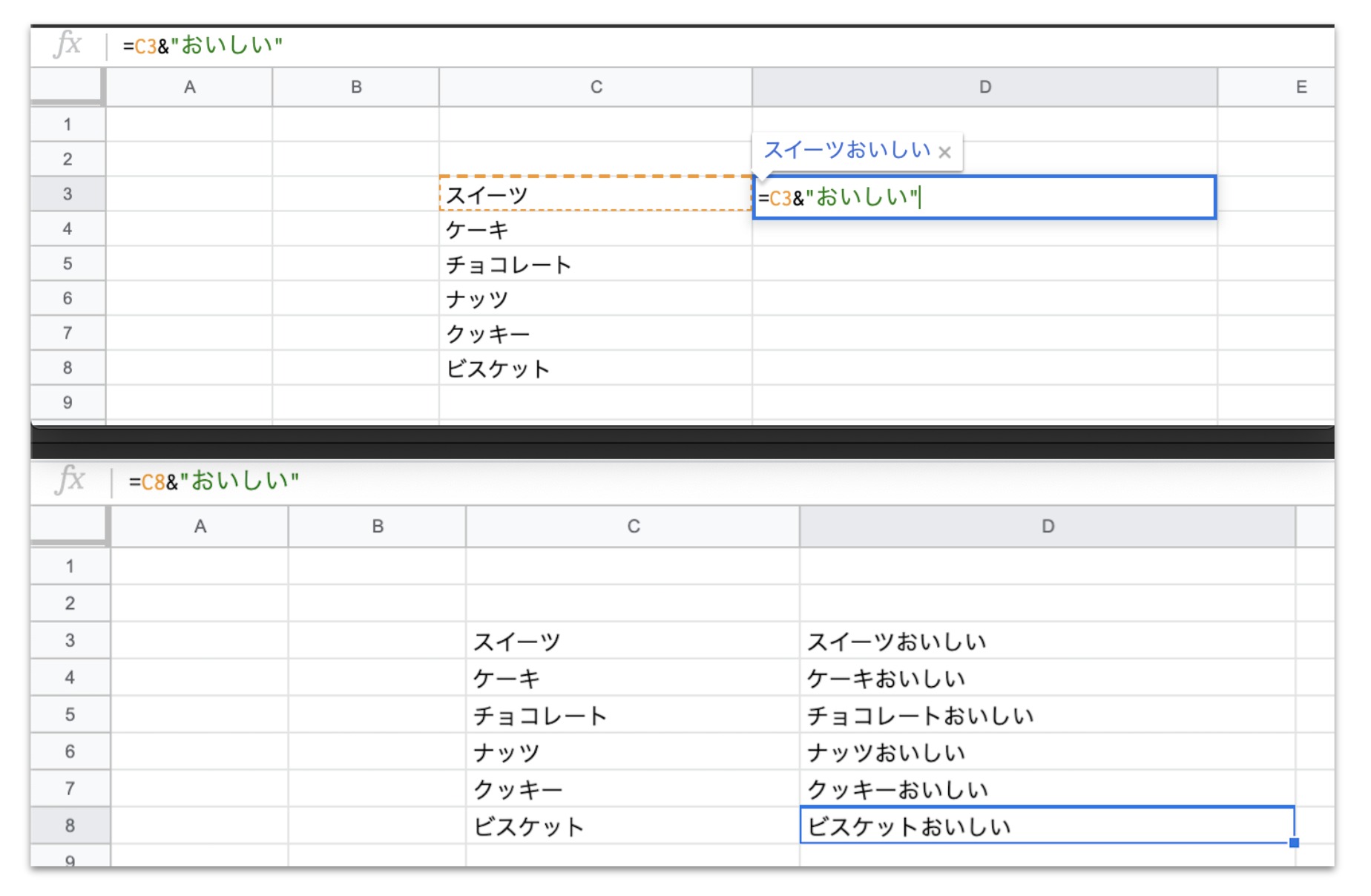rbenvをインストールしようとしたら下記のようなエラーが出てしまいました。
==> Installing dependencies for rbenv: ruby-build
==> Installing rbenv dependency: ruby-build
xcrun: error: invalid active developer path (/Library/Developer/CommandLineTools), missing xcrun at: /Library/Developer/CommandLineTools/usr/bin/xcrun
Error: An exception occurred within a child process:
CompilerSelectionError: ruby-build cannot be built with any available compilers.
Install GNU's GCC:
brew install gccエラーを読んでいくと、下記のコマンドをうってくださいと指示があります。
$brew install gcc打ち込んでみると、下記のような表記が。
Error: The following formula
gcc
cannot be installed as binary package and must be built from source.
Install the Command Line Tools:
xcode-select --installこれもよく読んでみると、下記のコマンドを入れてくださいと指示が丁寧にありました。
$ xcode-select --installその後、でてくるダイアログにOKを押した後もう一度インストールします
$ brew install rbenv ruby-build以下のコマンドでインストールできたかを確認します。
$ rbenv -vrbenv ○.○.○というような表記が出てくれば、完了です。